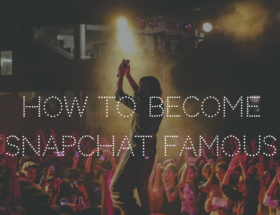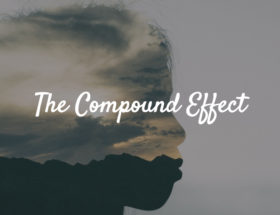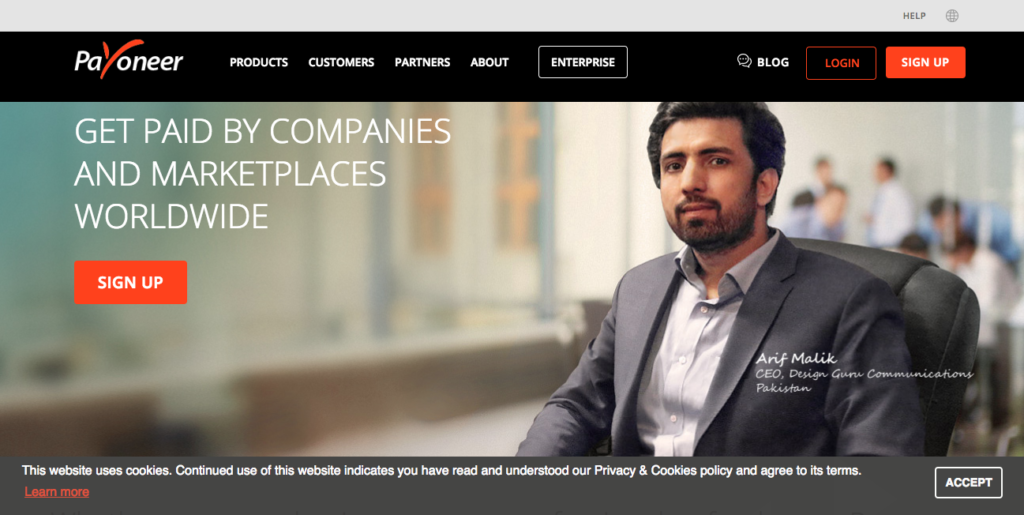Smartphones and tablets have built-in microphones and audio recording apps perfect for recording lectures, meetings, interviews, or for any random purposes. Since most people are using devices with Android OS around the world, they are now in search of audio recording apps that are high quality for audio transcription accuracy.
With this, credible apps are needed to have great quality audio. Read on and discover the best Android audio recording apps on-the-go.
Recommended Audio Apps for Android users
- Easy Voice Recorder
For the free version, they offer high-quality formats, a home-screen widget, and background recording. Meanwhile, recording phone calls is also allowed for the pro version which is priced at $3.99. Easy Voice Recorder has rolled all these features into a user-friendly interface.
The audio recording is in a 16-bit PCM format, allowing users to save and export in various formats. Supported by Bluetooth microphones, stereo recording, software input gain, recording from anywhere, to name a few.
- Audio Recorder
Simply named as Audio Recorded, this easy-to-use app is made for recording, saving, and playing the recorded audio. This app has microphone support and has a built-engine for improving the audio. However, anonymous data is being collected through somehow suspicious analytics software.
- Hi-Q MP3 Voice Recorder
Instead of PCM, Hi-Q MP3 Voice Recorder records in mp3. Recording from widgets is allowed where users can pick between the front and back microphone, change input levels, select the bit rate, and more. Even when seen on the recording screen, adjusting the input levels has to be complicated by going through a couple of menus.
Recording to 10 minutes is allowed for the trial version. For those who want to purchase the app, it would cost $4.99.
- Evernote
It’s not known to everyone that Evernote can also do audio recording. While the quality may not be as great as those listed above, recording can be done using this app. The good thing is after recording, the audio gets stored on the Evernote account which is accessible from any device that has Evernote installed on it. This is right for users who may need more than just voice recordings.
- RecForge Pro
Being the app of choice for many users, RecForge Pro’s versatility offers cloud integration, editing, multiple formats, adjustable quality levels, manual & automatic control, playback speed adjustments, multiple languages, and many more.
This app’s usage ranges from recording panels/keynotes at events, conducting interviews to recording music. Especially when users are plugging in an external microphone, great recordings can be produced in this app which costs around $4.
- Smart Recorder
Smart Recorder functions like most voice recorders. What’s special in this app is it has few fun features—skipping silences in the recording & listening only to the parts with sound, having external SD card support, background recording, to name a few. Advertisements are present on the free version of this app while it costs $1.49 to avail of the premium version.
- BandLab
Being an above-average audio recorder, BandLab is used for music setups. This free audio recording app has a 12-track mixer, various audio samples, a guitar tuner, and a looper. For simple voice recordings, the features may be too much but this is perfect for those who need recording multiple tracks.
- Audio Evolution Mobile Studio
With Audio Evolution Mobile Studio, users can create various types of music with its built-in tools and instruments. Being a functional digital audio workstation (DAW), this app supports USB audio interfaces, various audio effects, various FX packs, MIDI support, multi-track recording, and non-destructive editing. This app can be downloaded for free and can also be purchased at $6.99.
- ASR Voice Recorder
A well-rounded voice recording app, ASR Voice Recorder offers complete tools needed for creating high-quality recordings. Users can select from various file formats, add notes to recordings, can control playback speed of audio files, skip silences, connect a headset microphone via Bluetooth, and arrange voice recordings according to the user’s liking.
Files can be uploaded to Google Drive and other file-hosting platforms in this free app. However, this app only has basic editing tools.
- Otter Voice Meeting Notes
For easier collaboration, multiple team members can highlight and edit transcripts with Otter Voice Meeting Notes in real-time. Aside from recording business meetings, users can also use this app for recording webinars or podcasts. While the recording session is in progress, this app allows users to add photos or slides to transcripts. Plus, MP3 file format is allowed for exporting audios.
Smartphones can now provide convenience in audio recording anytime, anywhere. Even when audios are not that studio quality, this ability of portable recording can still be useful for quick voice notes or recording just for fun. By using the variety of apps mentioned above, users can produce audios that are synonymous with spreading accurate information when transcripted.